OpenPage Reader
OpenPage Reader empowers users to access and engage with your content on any device and platform – online and offline. The apps offer interaction tools for students and intervention and collaboration tools for teachers which promote engagement with the content.

Branded reader apps
There’s a lot in the name
Brand the reader apps to your own logo and name, in addition to controlling the look and feel.
Multiplatform access
Read anywhere, on any device
Access content through your smartphone, tablet, desktop or laptop. Of course all platforms are covered too. That would mean android, iOS, Mac and Windows
Accessibility compliance
For knowledge doesn’t discriminate
OpenPage is committed to ensuring that content can be consumed by all, regardless of the device they are using, or their connection speed. All our reader applications comply with the accessibility guidelines set out in Section 508 of the Rehabilitation Act. At the same time, OpenPage is also compliant with WCAG Level AA accessibility standards.
Online and Offline Access
Internet or no internet, there’s no stopping you!
Keep learning and working, even when there is no network access. Whether you read on your smartphone or on your laptop, all your data is saved and synchronized the moment network connectivity is regained.
AI powered Text to speech
You don’t always have to read to read
The text-to-speech feature reads aloud the text from the content while highlighting the words as they are being read out. Perfect for learning on the go!
Effective Revision Technique
Automatic FlashCards
OpenPage AI transforms users’ crucial notes and highlights into FlashCards, enhancing the revision process with ease and engagement. Image is provided separately.

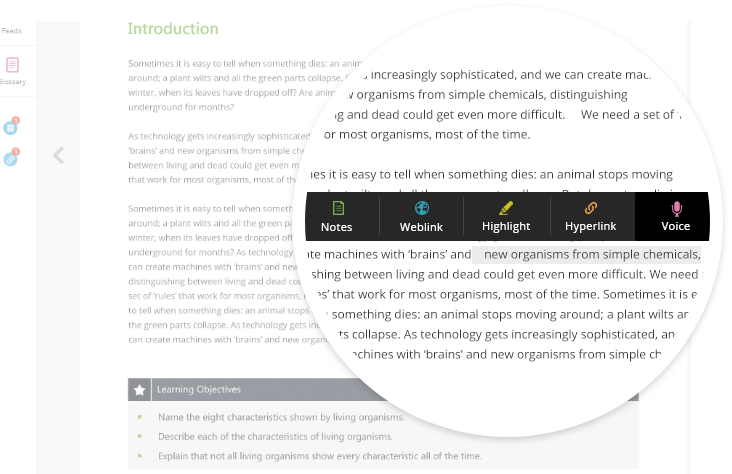
Annotation Tools
Don’t let that thought slip away
Capture your thoughts and ideas with our range of built-in annotation tools. Create a text or a voice note, highlight content in different colours, add weblinks for reference or hyperlink topics.
Frequently Asked Questions
What are the various OpenPage Reader apps available? Is a desktop App available?
OpenPage enables users to access content on Windows, Mac, Linux based desktop and laptop computers through the Web Reader and native desktop applications. Native reader apps are available for iOS and Android based tablets and smartphone devices. Users can also use the Web Reader on their tablets.
As mentioned above, OpenPage Readers include native desktop applications for Windows, Mac, Linux based desktop and laptop computers.
Does OpenPage support reading on mobile devices?
Yes, OpenPage includes native iOS and Android applications to enable the same great learning experience on smartphones and tablet devices.
What iOS, Android versions are supported by the apps?
OpenPage supports the following OS versions:
iOS: 12 and above
Android: 9 and above
What browsers are supported?
OpenPage Web Reader supports latest version of the following browsers:
- Google Chrome
- Mozilla Firefox
- Microsoft Edge
- Apple Safari
Does OpenPage support offline reading?
Yes. OpenPage’s native desktop and mobile apps enable users to access content both online and offline. All data generated during offline use gets synchronized across all devices whenever any device in use gets connected to the internet.
What ebook layouts are supported by OpenPage?
OpenPage supports both fixed as well as reflow layout ebooks
What ebook formats are supported by OpenPage?
OpenPage reader supports Fixed layout, Reflow layout and Dual layout.
Can OpenPage Reader Apps be branded / white labelled?
Yes. OpenPage is a white label solution and all our customers rebrand the platform as per their branding requirements. OpenPage allows you to completely define the look and feel of the reader apps.
What are the various annotation options available on the Reader for interaction with text?
OpenPage Readers equip the users with the following annotation options. All notes can be added contextually to the ebook content:
Text Notes: Users can create, edit, save and delete text notes.
Highlighting: Users can highlight text in four different colours
Web links: Users can add links to any web resource.
Hyperlinks: Users can hyperlink content to any other topic within the same book as well as to any topic within any other book that the user has access to.
Voice Notes: Users can record their voice and save it as a note.
Is there a glossary available on the reader apps?
Yes. OpenPage Readers include a glossary section that contains all words along with their explanation. Explanations can also be supported with multimedia assets.
All words included in the glossary (wherever they appear in the content) are hyperlinked to their explanation. Users can click on a word in the main ebook content to view the explanation in a small pop-up. Alternatively, they can go the glossary section to view the complete set of words.
Is text-to-speech supported on the Readers?
Yes. OpenPage has an in-built text-to-speech functionality on the Readers.
What collaboration tools are available?
OpenPage provides tools for teachers and students to engage with each other. Teachers can create groups, add members and share specific content including annotations and support with groups.
Is page nav supported by OpenPage?
Yes. OpenPage supports the page nav specification.
Are the readers accessible for differently abled?
Yes. OpenPage follows the accessibility guidelines set out by Sec 508 as well as level AA compliance to web content accessibility Guidelines 2.0